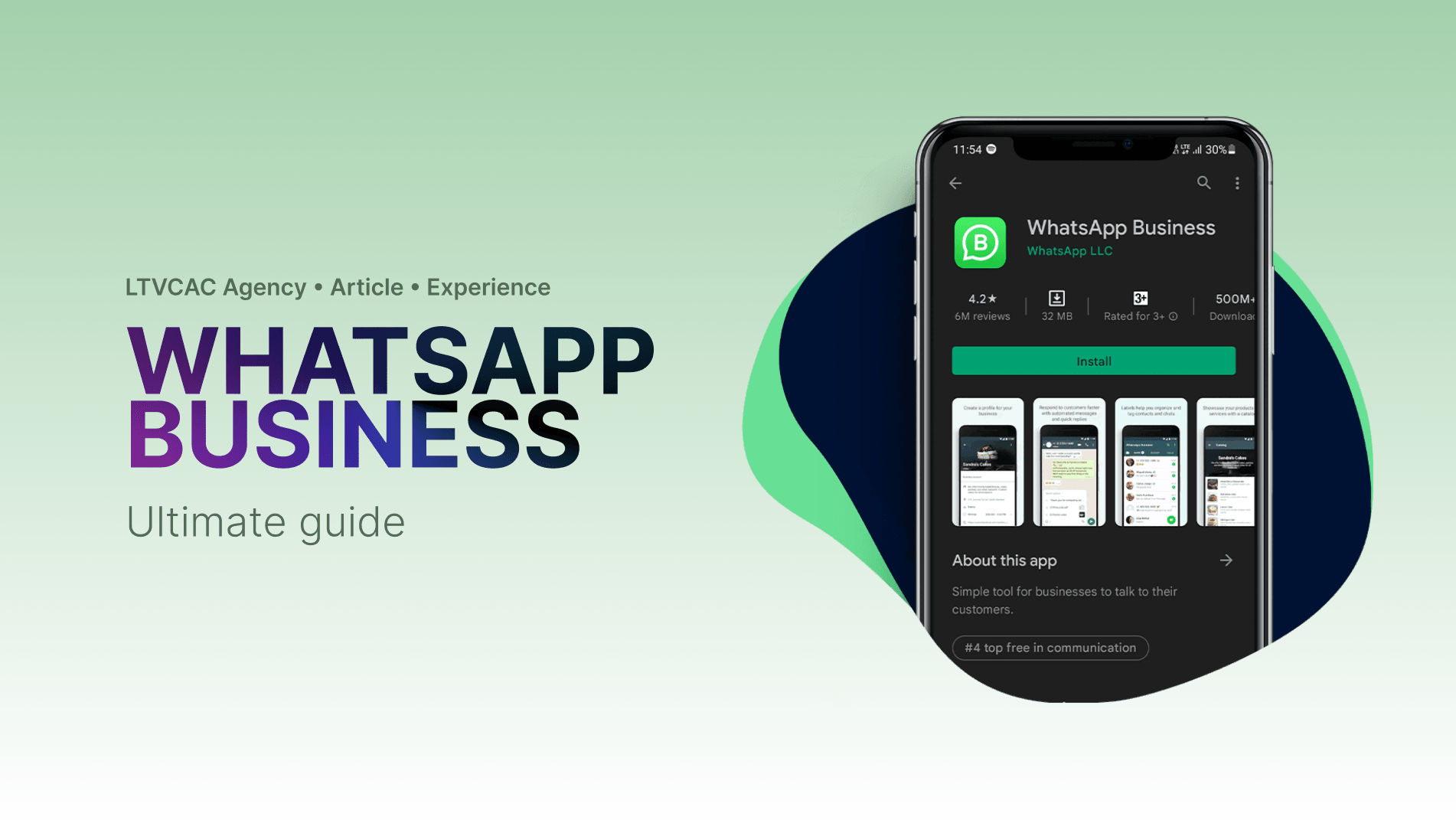The Ultimate Guide to WhatsApp for Business: Connect, Communicate, Succeed
In today's rapidly evolving digital age, where the pace of communication is more crucial than ever before, WhatsApp emerges as a shining beacon of connectivity. It has firmly established itself as one of the world's most beloved and widely used messaging applications, setting the gold standard for seamless, instantaneous communication.
With its elegant and user-friendly interface, WhatsApp has effortlessly bridged the gap between personal and professional realms, seamlessly integrating into our daily lives. It's the digital thread that weaves our global society together, connecting people across continents, cultures, and time zones.
However, WhatsApp is no longer just a messaging app; it has changed into a multifaceted tool with immense potential for businesses and advertising starting from automated messages to connectivity to any CRM system. In this comprehensive guide to WhatsApp, we'll dive deep into its transformation—from a simple chat platform into a robust business communication powerhouse. We'll uncover the multiple ways in which it empowers enterprises, facilitates customer engagement, and plays a pivotal role in modern advertising strategies.