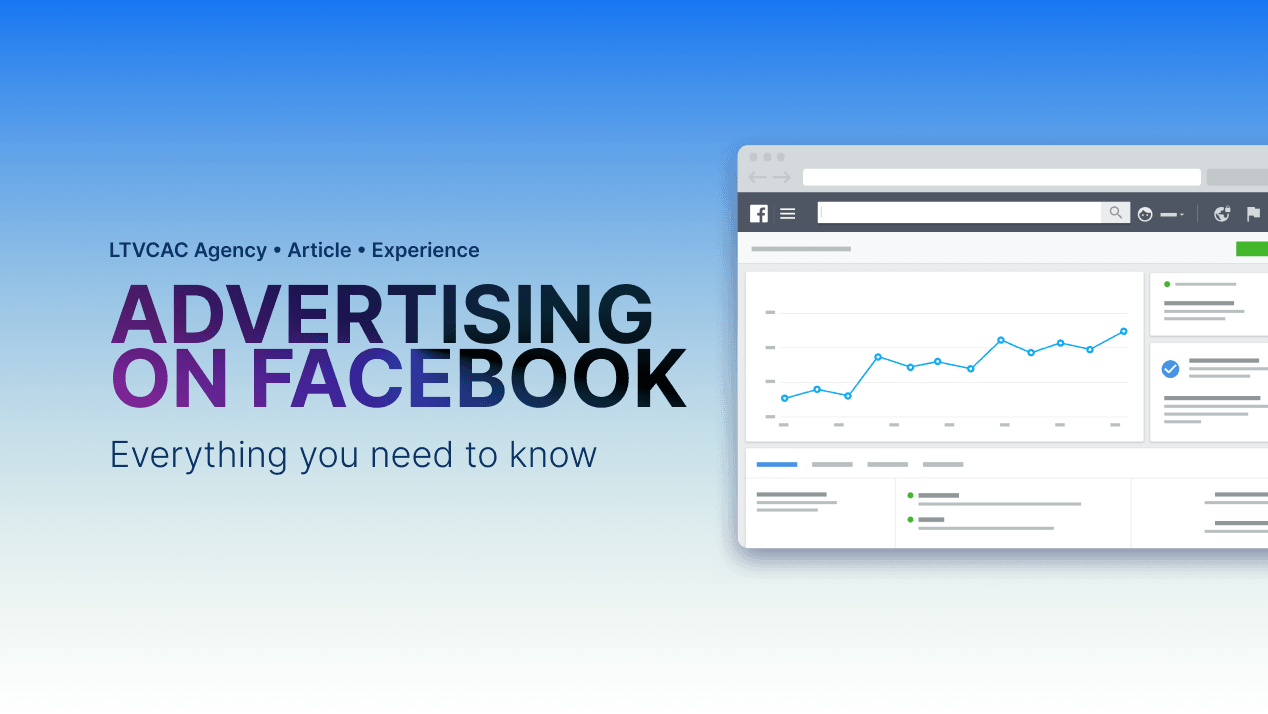In today's digital age, advertising has evolved into a dynamic and influential force, and at the forefront of this revolution stands Facebook. With its user base reaching billions, Facebook has become a powerhouse for advertisers seeking to connect with their target audiences.
In this article, we dive deep into the world of Facebook advertising and explore the myriad benefits it offers to businesses and marketers alike. From precise audience targeting to robust analytics, Facebook ads empower brands to reach, engage, and convert users like never before. However, the process of registering for Facebook Business Manager (FB BM) comes with specific guidelines and recommendations that require careful consideration. We’ll take you through all the nuances of FB BM registration and advertising guidelines, providing valuable insights to help you optimize your Facebook advertising efforts. Whether you're a seasoned marketer or just starting your journey, these tips will allow you to make the most of Facebook advertising.